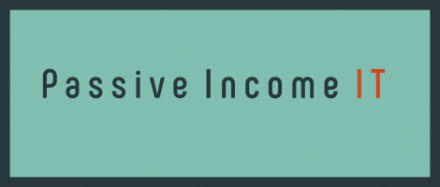Instructions for using the Gross Rent Multiplier (GRM) Calculator
The values in the fields below are example values.
To begin, select which option you want to calculate and enter the appropriate numbers.
As you enter your values, the calculator works continuously in the background to calculate and display the result. Feel free to play with the numbers and try various what-if scenarios so you can see how the GRM or the property value changes as you adjust the total expected gross monthly rent, the purchase price, or your desired GRM.